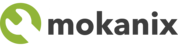Create your first mokanix project
To get started with mokanix you need to register for access to our portal so you can set up your project and order your first SIMs.
Step 1 - Register & verify
Visit https://mokanix.io/register and you will find our online registration form. This might be really obvious to everyone out there but you will need an active email address to verify your account and also need to chose a password so you can login to your account.

After registering, if your registration was successful you will be shown a success page. Then check the email inbox for the email address you used to set up your mokanix account. Here you should find a welcome email asking you to verify your account. Please allow up to 5 minutes for this email to come through.
What do I do if I don't receive a verification email?
Step 2 - Order your first SIMs
Login to the portal using the login link here. If you are struggling to login in try following these steps.
On your first visit to the mokanix management portal you will be faced with our welcome and getting started wizard. You will need to follow all of these steps to complete setting up your profile and get your starter pack ordered.
1. Select your currency
This is the currency that your account will be billed in. Because we appreciate our users are worldwide we have selected 3 popular currencies. Should you have a specific need for additional currencies let us know and we will look at supporting it in future versions.

NOTE - You will not be able to change your currency once you have set up the project. So please bear this in mind when making your selection.
2. Order your starter pack
As part of your sign up process you will order your starter pack. This will give you 3 SIMs and a free allowance of data (this will depend on the first zone you pick for your data pool). If you know how big your project is going to be and want to order some extra SIMs for your project you can also do that here and order your additional SIMs.

For starter pack prices and prices for zones and data packages check out our pricing page.
3. Select your billing model
Here you get to select how you are billed. You have a choice of two billing methods:
- Enterprise Billing - Monthly data allowance
- Developer Billing - PAYG data
Each of them have their own benefits and ultimately the choice is yours!
To find out more about the billing methods check out this article.
Note - Again, you will not be able to change your billing method so please make sure you understand the billing method before you proceed as you will not be able to change it once your project has been set up.
4. Delivery Address
Tell us where you want your SIMs to be delivered to.
5. Process your payment
In BETA we do not ask for any payment details upfront. After your order has been placed our system will send you an invoice with the payment details on. Following receipt of this payment we will get your SIM cards sent out and provisioned to your account.
As soon as your order has been processed you will see the SIMs appear in your dashboard.