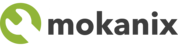As of June 2019 our service allows users to self provision their SIMs. When you are ready to activate and start using your SIM for the first time you will need to log into the online portal using your username and password.
If you have a large number of SIMs to provision and require assistance, please email mokanix support with a list of ICCIDs and the plan you want each to be attached to so we can help.
When you are successfully logged in navigate to the SIMs page using the main navigation.

When you are in this page, next to the SIM search input, you will see the button 'Provision SIM'. It is this button you will use to activate/provision your SIM for the first time.
When you click this button you will be shown this:

Here you will need to input the ICCID of the SIM which is the 19 digit printed number on the front of your SIM. You can then select the plan you want the SIM to be on and also give the SIM any metadata values you want it to have to identify it by.
When the SIM is provisioned you will see it in your account and it will be active and ready to use.
Any issues provisioning your SIM please contact support@mokanix.io